Many people think of the dark web as a mysterious or dangerous place, but it’s simply a collection of websites only accessible through special tools. Learning how to access the dark web safely is about using the right methods, protecting your privacy, and avoiding common risks.
This guide explains the secure and legal ways to explore the dark web, including what software to use, how to stay anonymous, and what precautions to take. Always remember, safety and legality come first when navigating this hidden part of the Internet.
Accessing the Dark Web Securely in 3 Easy Steps
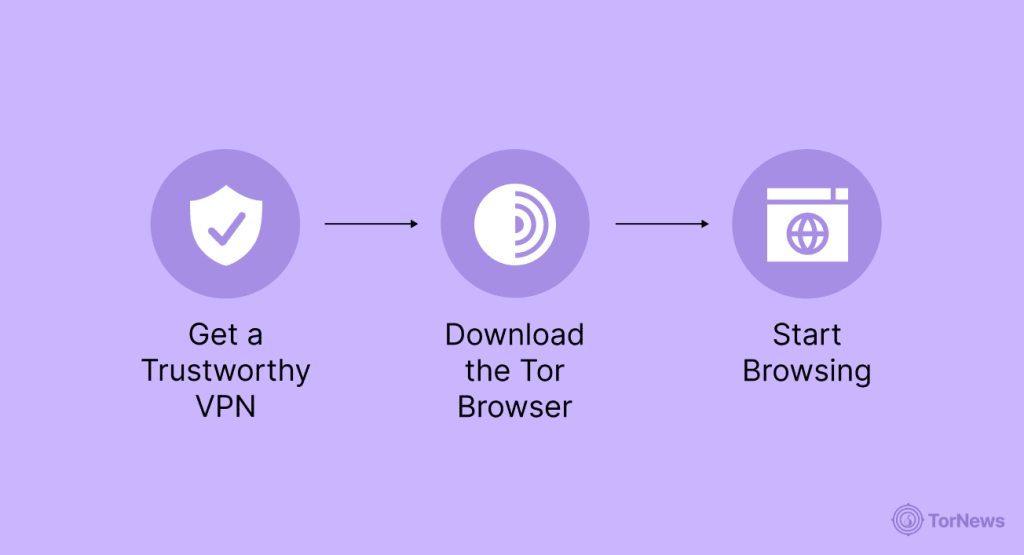
Think of the dark web as a hidden, members-only club for the internet. You can’t just waltz in with your Chrome or Safari (or any other regular browser you use). You need a special key, like the Tor Browser. Tor works like a digital witness protection program, bouncing your connection around the world so no one can trace it back to you.
But here’s the real talk: this club has a sketchy back room. While it’s a lifeline for journalists and activists, it’s also crawling with scammers, digital pickpockets, and worse. So if you must go in (have legitimate needs to get on the dark web), don’t wander blindly—cover your tracks with a VPN and treat every unknown link like a tripwire. Below we go with the steps you need to follow to start browsing the dark web:
1. Get a Trustworthy VPN
Before you dive into the dark web, you need to get a VPN to serve as your initial form of protection. While a VPN is not required to access onion sites, it’s highly recommended to have one. Quality premium VPNs really do a great job at hiding your information and your IP address from onlookers who lurk on the internet. It’s just what you must do before accessing the Tor network.
When it comes to VPNs, always choose paid options over the free ones because they offer better protection. One more thing to take note of in any VPN service is whether it offers a Kill switch and DNS leak protection. What this kill switch does is to disconnect your device when the VPN connection fails. A good number of quality VPNs exist today. NordVPN is our #1 recommendation for dark web browsing because of its security, privacy, and performance.
2. Download the Tor Browser from the Official Site
Tor Browser is the most commonly utilized application to access the dark web. It is a free, open-source web browser that routes your internet traffic across the Tor network.
The process of onion routing takes your traffic, encrypts it, and bounces it among at least three relay points (or nodes), which makes it almost impossible to trace the source of the data. Of course, using Tor will be considerably slower than browsing with a standard web browser.
Downloading and installing the Tor browser:
- Visit the official Tor project website: Do your due diligence to avoid downloading malicious versions of the software, as many harmless and malicious impostors pose as Tor. Download only from the official link we provided.
- Choose the operating system: Download the version specific to your device, Windows, Mac, or Android.
- Open it: Run the installer executable and follow the instructions in the installer prompts. Once the Tor browser is installed, you can start exploring the websites you want. But we recommend doing the security settings exercise explained below, too.
Tor Browser’s security settings
Open the Tor browser and go to its settings by either clicking on the hamburger menu icon located in the top-right or typing ‘about:preferences‘ in the address bar. Next, go to the ‘Privacy & Security’ tab. There you will see the security level in the ‘Security’ section. By default, Tor has ‘Standard’ level set for the security; you’d want to set it to ‘Safest.’
3. Start Browsing
Alright, you have your VPN connected and set up the Tor Browser? Great. It is time for you to open your dark web browser, Tor, connect, and start browsing. Below you go with the steps to start accessing dark web sites safely:
- Ensure that your VPN is connected (optional but highly recommended).
- Open Tor browser and connect (it will only ask you to connect, anonymize your connection on first run, mostly, which only takes a few seconds).
- Enter the URL of the onion website you want to visit. If you are a first-time visitor or aren’t sure which website you want to visit, search engines such as DuckDuckGo, Ahmia, and Torch are your friends (covered later in this article).
Be cautious: Before you start browsing, you should check for any IP leaks using a site such as ipleak.net to confirm the VPN and Tor are working properly and your real IP address is not exposed. For better safety and security, stick to only the verified .onion addresses or the addresses you trust. Also, do not log into any personal accounts and do not download any files that you do not know exactly what they are as, otherwise, some of these virus/malware-laden files could severely compromise your device.
Surface Web vs Deep Web vs Dark Web
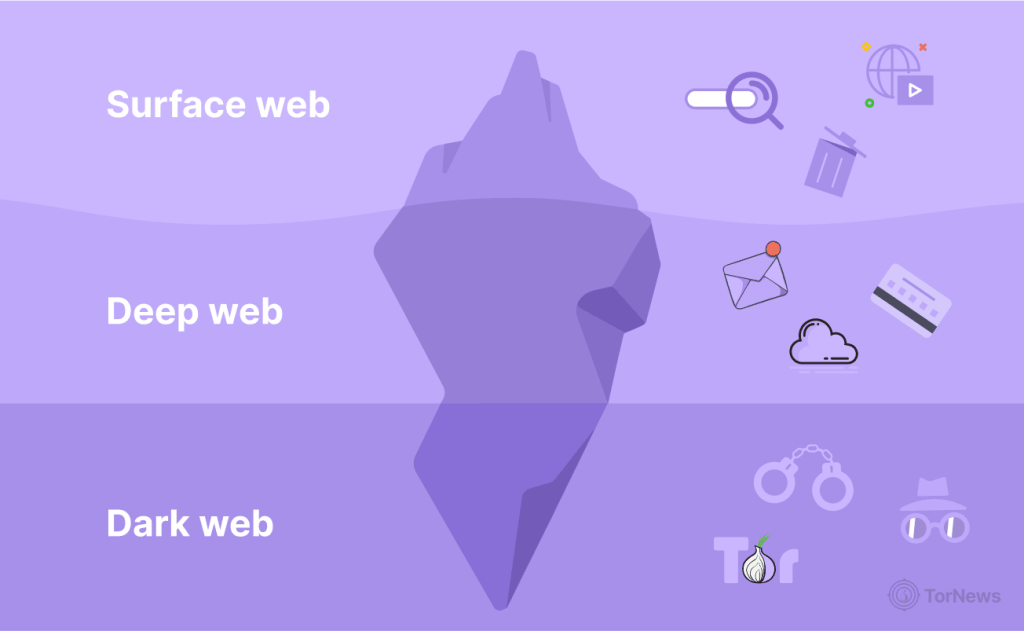
The Surface Internet is the part of the internet that we all use daily. It consists of everything that is indexed by search engines like Google, Bing, and Yahoo. It has the public websites, social media, news sites, and everything you engage with daily. Even though it makes up around 4% to 5% of the internet, it is still pretty huge. We can use YouTube as an example; if you wanted to watch every single video on YouTube, you would need over 17,800 years.
The Deep Web is the largest part of the internet, which is approximately 90% to 91% of the total internet. Search engines cannot index the content of the deep web. However, it’s not anything illicit. It is merely the content that is in a secure format, where the user must log in with a password or other credentials. Think of your email inbox, your bank statements, your medical records, your academic journals, etc. The only difference is that you access these sites through your computer every day and without special software.
The dark web is a significant segment of the deep web, retaining about 5 – 6% of the whole internet. Its history stems from a 1990s project of the U.S. Department of Defense that the DOD started as a way to communicate anonymously. The dark web differs from the deep web because users need special software, such as Tor, that works on an “overlay network.” Due to the ability of the dark web to keep users anonymous, it has remained very fascinating. Criminals can freely operate on the dark web, with the same protective covering that keeps harmless users safe. Meanwhile, it is very important to people who live in countries that restrict their internet use heavily.
Is the Dark Web Illegal?

In most places, you do not do anything illegal by merely accessing the dark web. However, as people can engage in illegal activities there, such use can be illegal. The dark web encompasses a central site for criminal marketplaces – and likely online selling of some illegal products and services (drugs, created by/using stolen data, weapons).
There are law enforcement agencies and governments that keep an eye on the dark web, so you are not going to be in imminent and irretrievable harm just by visiting a site.
The problem starts if you are engaging in illegal activity, and/or something unfortunate happens, and your situation is inappropriate, and/or if you find harmful materials that potentially set up trojans that could kill devices.
Is the Dark Web Dangerous?
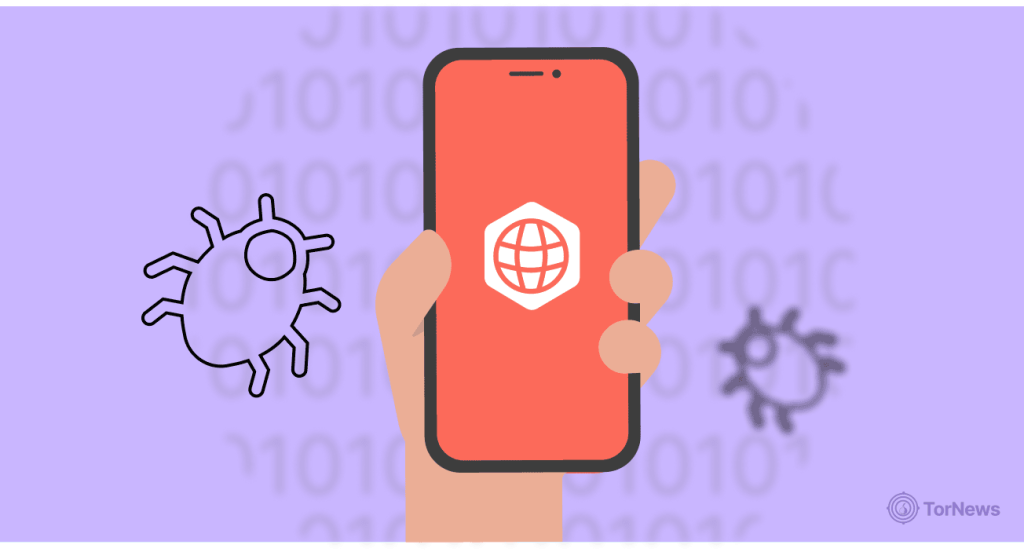
Yes, the dark web is dangerous. It is lawless and has more scams, frauds, and cybercriminals than the surface web ever will.
There might be threats of malware, phishing, ransomware, or other quite serious consequences. Remember, the anonymity that shields the users of the dark web also gives the criminals a free pass. Since you can easily be directed to the wrong sites or counterfeit marketplaces, you are exposed to a high level of risk if you do not take proper precautions.
Dark Web Tools and Services
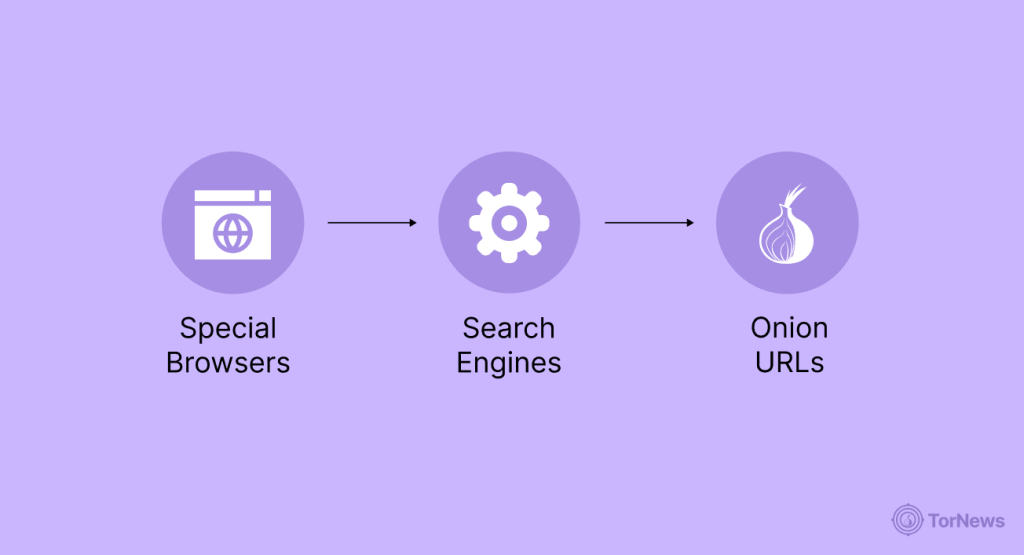
To access the dark web, you need to use a set of tools and services; below, we list them.
1. Special Browsers
To surf the dark web, you need to have special software at hand. You cannot use your regular internet browser. The Tor Browser is the standard. Built on Firefox, it directs your traffic through the Tor network to protect your IP address, which theoretically makes it nearly impossible to find you. But again, this anonymity comes at the cost of speed. That’s because Tor routes your web traffic through at least three different relays (servers in simple language) to anonymize your internet connection, which adds significant latency compared to a direct connection.
2. Search Engines
Standard search engines such as Google and Bing cannot find and index the dark web. You will have to use specialized dark web search engines to find .onion sites. DuckDuckGo is a common (most popular) choice to use because it is a trusted, privacy-friendly search engine that indexes dark web pages. Other dark web aggregate or searchable indexes would be Not Evil, Torch, Haystack, and Ahmia.
Reddit and forum groups, such as r/deepweb, are also good sources of information, and you can get information or just general questions answered by posting questions or general information as a new user.
3. Onion URLs
Dark web websites have URLs that end in .onion, which usually consist of a 32-characters sequence of random letters and numbers. You need to have an onion website link to copy/paste into your Tor browser. You can use search engines like DuckDuckGo or Torch to find the websites you want. Or hidden internet directories such as the Hidden Wiki are good sources to look at as they feature different types of dark web links. But always be cautious as many links may be broken, and others might be links to dangerous websites. Some legitimate and lesser-known types of websites you can find on the dark web include:
- News websites: BBC and New York Times both both have .onion websites so that individuals in heavy censorship environments can access their content.
- Archives of scientific publications: These sites provide access to paywalled academic papers.
- Secure messaging and social media: Services like Facebook and encrypted email have .onion websites to make sure people’s privacy is respected.
- Whistleblower sites: Anonymous sites that serve as a place for whistleblowers to leak information anonymously and safely.
- Cryptocurrency services: This includes wallets and trading sites to manage and ensure cryptocurrency is secured.
Device-specific Guide on Accessing the Dark Web
Accessing the Dark Web based on the device you are using has a slight variance. We cover different devices in this section.
- Windows and Mac: The process is simple. Download a VPN and Tor Browser. Enable the VPN and then open Tor to visit the website you wanted.
- iPhone (iOS): Apple requires all browsers on iOS to use WebKit, which can limit some of the improved privacy protections of iOS browsers like Onion Browser, which is the official Tor app for iOS. Nevertheless, download Onion Browser from App Store, install, and use it to access onion URLs you want. A VPN on iOS is also recommended.
- Android: You can find the official Tor Browser on Google Play. As with other devices, for better anonymity and security, install and enable a VPN app before opening the Tor Browser.
Safe Dark Web Access: Best Practices
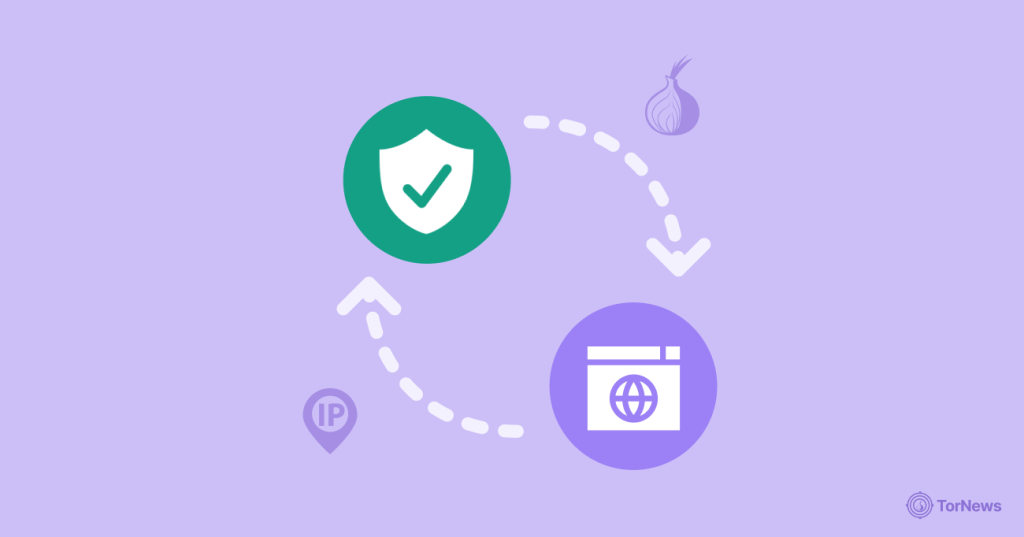
If you’re thinking of connecting to the dark web for the first time, here are some steps to ensure that you don’t fall into malicious hands or legal trouble.
1. Define Your Purpose
Before you begin, you should have a clearly defined purpose for going onto the dark web. This is your most important safety guideline.
There are plenty of malware actors waiting for someone to be curious and wander around aimlessly. Having a purpose can help you avoid clicking on links and falling into dangerous markets blindly.
2. Use a Quality VPN
A Virtual Private Network is your best friend on the dark web. It will create a secure tunnel for your web data, collecting it, encrypting it, and hiding your IP address from your ISP and anyone else.
Although there are free VPNs, you really need a good paid VPN to access the dark web. Paid VPNs will have more robust encryption, more server options, and a no-logs policy to ensure they don’t keep tabs on your actions. Our number one recommendation here is NordVPN.
3. Close Every Application
This actually should be your step one. Before you even launch a dark web browser, close everything else. That is, you will need to close Chrome, close Outlook, close WhatsApp, close Dropbox — essentially, you may as well close anything that is running on your computer as a possible extra running app.
And make sure that you do not just click the “X” and leave them open. You must ensure that certain programs are fully exited, terminated in their entirety, and not simply closing the screen while the program runs in the background.
Why go through all of this trouble? The fewer open doors that are on your device, the fewer opportunities that criminals have to infiltrate your system. It’s very simple, but incredibly effective!
4. Use Only an Official Overlay Network (Tor Browser)
Just like with any application, to access the dark web, you must go through an overlay network, in this case, Tor, the most popular overlay protocol.
This is a free, open-source browser that directs your traffic through an assortment of worldwide servers operated by volunteers. The web uses onion routing, which caches your data through multiple layers of encryption over multiple networks. This method renders your physical location or device difficult to trace back. We covered the steps already in this article on how you can get started with Tor. But, an important thing worth noting here again is to ensure you download Tor only from the official website.
5. Check for Any IP Leaks
This is one last important security check to perform. You want to be sure that your VPN is working and not leaking your real IP address. Below is a step-by-step quick guide for checking for any potential IP leaks:
- Ensure your VPN is turned on and connected to a server.
- On a regular browser, open a leak testing site (examples include ipleak.net or dnsleaktest.com).
- Confirm your IP address: The site will show you your IP address. It should be showing you the VPN server IP address and NOT your real location.
If it shows you your real IP address, your VPN is failing in some way, and you should not attempt to access the dark web.
6. Be Cautious When Finding Dark Web Websites
On the surface web, if you want to find something, you can simply use a search engine to look for it. It won’t be as easy on the dark web, because the websites that reside on the dark web all use a “.onion” extension and have long strings of random letters and numbers in URL that makes that almost impossible to memorize.
That’s why users have to look for links on “dark web aggregate” sites or wikis where darknet admins and users shared links for others to use. But given the nature of dark web, you shouldn’t trust a single source. Always double-check and cross verify before you visit an onion link.
Pro tip: Avoid sharing any personal information, downloading any files, and consider using a dedicated device to protect your main computer.
Reasons for Accessing the Dark Web
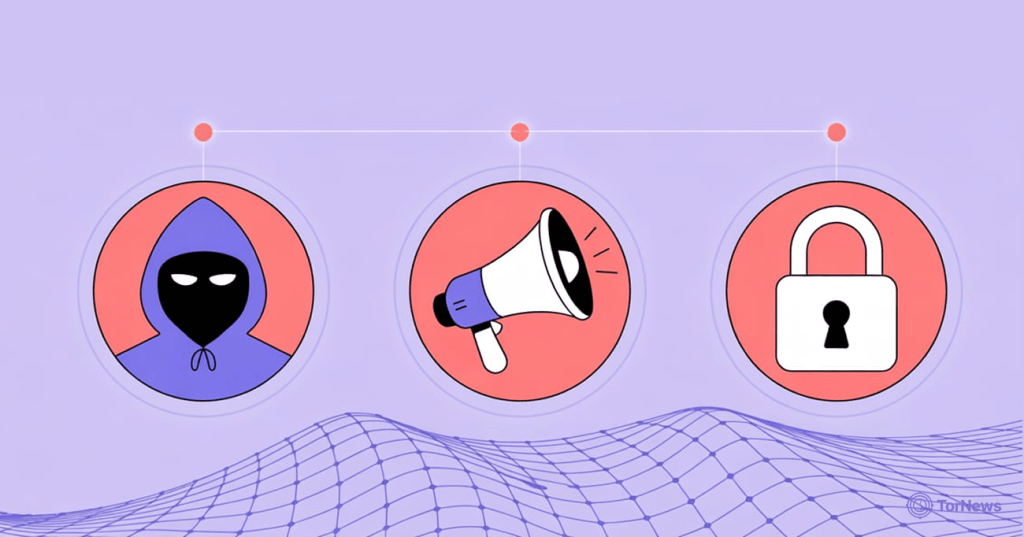
Yes, the dark web has a dark side, too — such as drugs, stolen data, and all sorts of illegal markets — but that does not mean that it’s just a home for criminals.
- Protected anonymity for journalists: Journalists (both independent and mainstream) use the dark web when they are using sensitive information or communicating with anonymous sources in a dangerous safety context. The dark web is often used for reducing exposure of journalists and surveillance contact.
- Whistleblowing and political dissent: In countries where censorship is at extreme levels or where they have a totalitarian or dictator-like presence, the dark web provides a space for human expression that would otherwise be censored and outlawed if visible to their government.
- Cybersecurity and research: White-hat hackers and cybersecurity researchers will access the dark web to possibly research malware and give suggestions for protection against potential weaknesses. Organizations like the Global Emancipation Network (GEN) will use it for research into fighting human trafficking.
Final Word
The dark web is a small but unique part of the internet that can provide anonymous browsing, communication, and other accessibility. The use of anonymous behaviors can make them anonymous and cause great deal of good or harm.
The dark web hosts a wide spectrum of content, from secure communication tools for journalists to illegal marketplaces selling illicit goods. This unpredictability makes safe practices essential. Using a quality VPN and understanding the Tor browser are critical first steps for any exploration. The most important rule, however, is to never enter the dark web unprepared.
FAQs
The deep web is all the information that search engines cannot index or don’t have the ability (permission to index). Deep web constructs can include all those private company databases, academic portals, and all your password-protected accounts. The dark web is just a small sliver of the deep web that can only be accessed with special software like Tor (The Onion Router).
Tor Browser is like your digital invisibility cloak — free, open-source, and built by privacy enthusiasts who believe you shouldn’t have to trade identity for access. Instead of taking a straight road to a website, it sends your traffic through a maze of volunteer-run relays called “nodes.” Each stop adds another layer of encryption, wrapping your data like an onion (hence the name, The Onion Router). By the time it reaches its destination, your real IP address is buried so deep that tracking you becomes nearly impossible.
Tor is designed to keep users anonymous, although there can never be any guarantees in life. A determined party (such as a state-sponsored entity) could potentially track you. That is why it is highly recommended to use a VPN along with Tor if you must go onto onion websites. Your ISP may also keep tabs on your use of Tor. A VPN conceals this access and will protect you from unwanted trouble.
The VPN offers another layer of protection on top of Tor. Tor only anonymizes your identity through its routing; while your ISP won’t know who you are, they will see that you connected to the Tor network. Using a VPN first hides your connection to the Tor network and gives you better privacy ultimately.
You don’t go to Google or another normal search engine to find sites on the dark web. You will have to use dark web-specific search engines, or find a dark web aggregator or wiki that offers lists of .onion link listings.
The most used ones are a solid VPN and the Tor Browser itself. Other tools that people use include encrypted email, such as ProtonMail, and more advanced users may consider secure operating systems such as Tails.