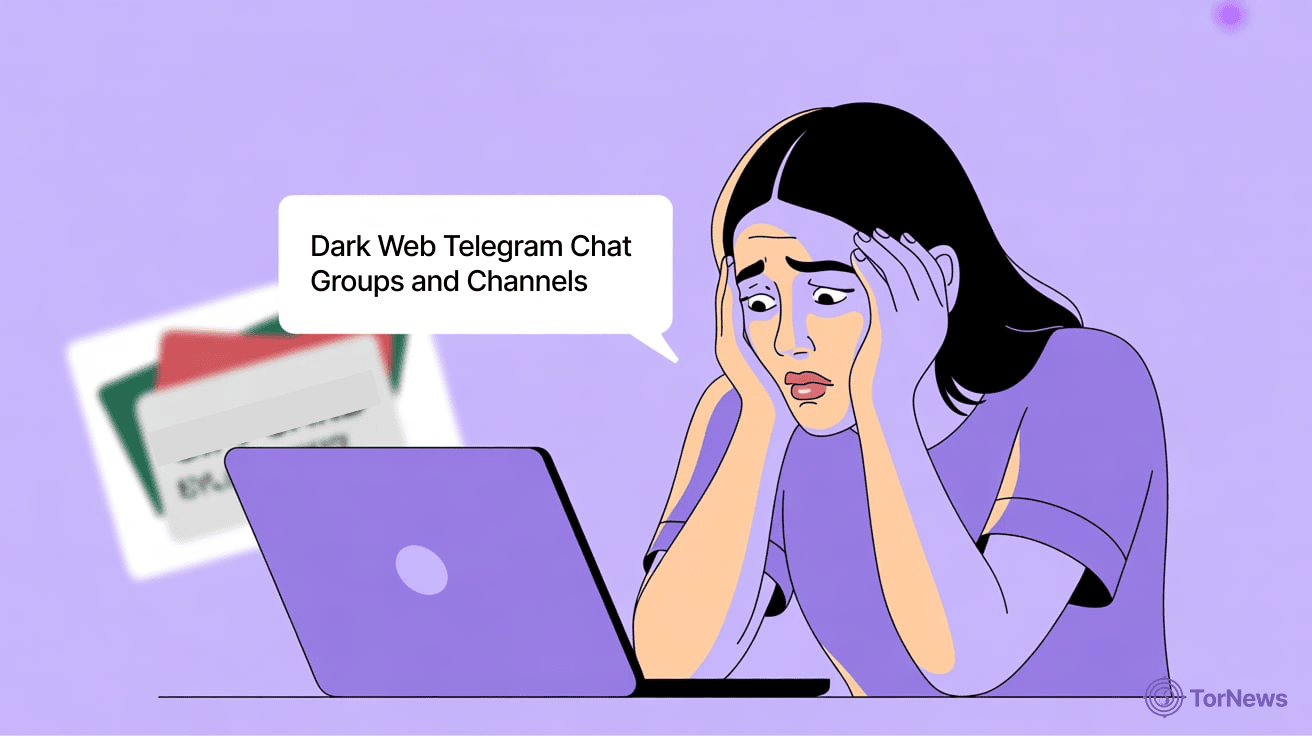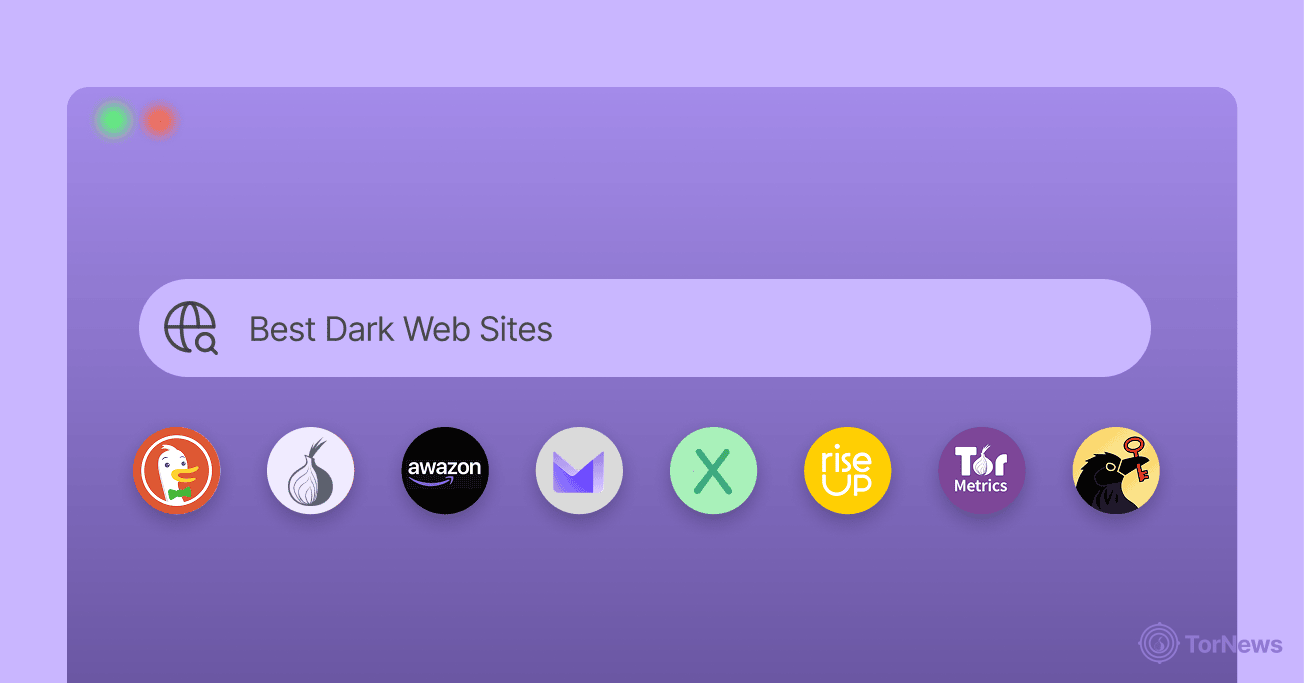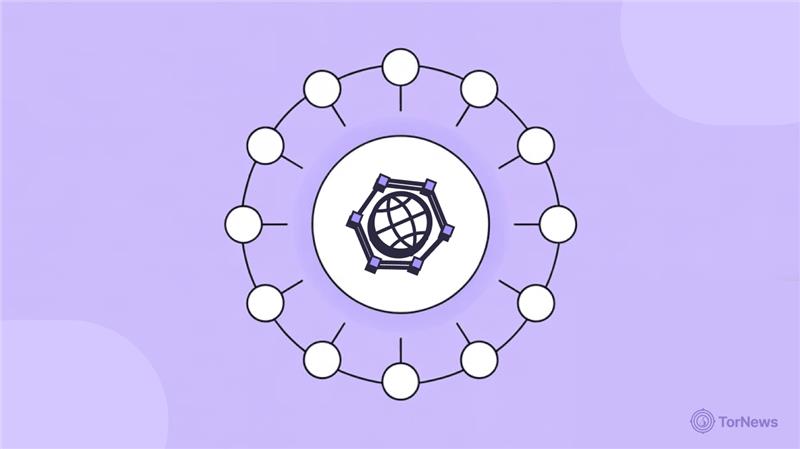Exploring the internet in 2026 has become riskier than ever. This is because the space is becoming more dangerous, as it is where we store everything we do. For instance, some people and organizations are busy surveilling, monitoring, tracking, analyzing, and monetizing all the sites we visit, and the entire things we click on, our biometric data, and every piece of data about us.
Living in a world where surveillance takes place, where you face constant threats almost daily, and where censorship reigns supreme requires tools to reclaim your privacy and security. This leads us to the concept of a dark web browser—a browser that is specifically designed as a tool not only for browsing, but also to be a shield for your digital footprint. A good number of such special software exist (like the Tor Browser) that use a network of servers to anonymize user internet traffic and allow them access to hidden websites that require specific configurations to enter.
But which one to trust? This guide provides an in-depth, unbiased review of the top secure hidden internet browser options available in 2026.
Top Hidden Internet Web Browsers – Quick List
- Tor Browser: Top choice for anonymous browsing, routing data through encrypted volunteer servers with or without a VPN.
- I2P: Decentralized network enabling secure, anonymous, peer-to-peer communication.
- Freenet: Censorship-resistant network for anonymous file sharing and publishing.
- Tails: Live, portable OS on USB that routes all traffic through Tor and leaves no trace on the host device.
- Subgraph OS: Hardened Linux system with sandboxing and Tor routing for high-level security.
- Mozilla Firefox: Open-source browser configurable for Tor, though with some security risks.
- Waterfox: A Firefox-based browser that disables telemetry and blocks tracking for private browsing.
- Brave Browser: Blocks ads and trackers by default, with optional Tor integration for added privacy.
- GNUnet: Framework for building decentralized, friend-to-friend communication networks.
- DuckDuckGo: A privacy-first search engine that offers a secure browser with tracker blocking and a “Fire Button” to instantly clear history.
What is the Dark Web and Why is It Important?

To thoroughly understand the tools available for using the dark web, we need to understand the space and what makes it different from the rest of the internet.
Below the surface web, which almost everybody uses, there lies another one, “the deep web,” where you can access all content that search engines cannot index.
For example, secure databases, online banking applications, password-protected sites, and the deep web make up approximately 90% of the internet, and it is not inherently bad. The dark web is only a small snippet, less than 0.01% of the overall internet, and stands as a hidden layer of the deep web that is intentionally secured and can only be reached using specific software and settings.
Many people associate the dark web with illegal activities, but in reality, only a small portion of it hosts illicit content or marketplaces. The dark web also contains many legitimate websites and plays an important role in supporting whistleblowers, journalists, and individuals who rely on secure communication in regions affected by government censorship.
The Dark Web online is a whole different world of digital space where anonymity is everything, where users do not have to worry about getting surveilled or becoming a victim of someone else’s censorship. The fundamental importance of the dark web today is on the rise, partly because of some important trends that have developed in the cybersecurity landscape:
- AI-Led attacks: Cybercriminals are increasingly taking advantage of artificial intelligence to automate and enhance attacks. They are leveraging AI technologies to create more advanced malware, to generate more realistic deepfake scams, and to automate phishing hoaxes on a massive scale. In those years, when data-driven attacks were conducted, they were easier to defend against with traditional security shifts—now, it tends to be more difficult to detect and defend against attacks in “true” real-time.
- Decentralized Marketplaces: The types of decentralized marketplaces enabled by blockchain technologies are a new phenomenon in the dark web. These platforms rely on cryptocurrencies, which we all know support anonymous transactions that don’t make it easy for law enforcement agencies to investigate. These marketplaces allow users, especially cybercriminals, to carry out their nefarious activities in a professional way, whether it be buying & selling of data they stole or Ransomware-as-a-Service, plus other illegal tools.
- New regulations: due to the high number of cyber threats, governments around the world are developing very strict regulations to clamp down on the activities taking place on the dark web. They make it a continuous game of cat-and-mouse where tools to gain anonymity and resist censorship are continuously being operationalized as they need to be dismissed from state-level monitoring, blocking, etc., which often includes deep packet inspection, machine learning, etc.
In this scenario, a browser for the dark web now becomes more than just a browser to access objectionable content; it becomes an important act of defense for both individuals and organizations trying to protect themselves against these increasing threats.
10 Best Dark Web Browsers Today – Detailed List
1. Tor Browser
The Tor Browser was the number one in the industry, through which many people accessed the dark web before others came out. Apart from being the pathway into the hidden web, you can also use the browser for other things you want to do online without anyone noticing you at all.
Tor is free and an open-source software that the U.S. Navy Research Laboratory initially developed to protect government communications before it later made it publicly available. The simple work that the Tor Browser does is to hide the people using it from monitoring eyes and allow them to open the dark web safely.
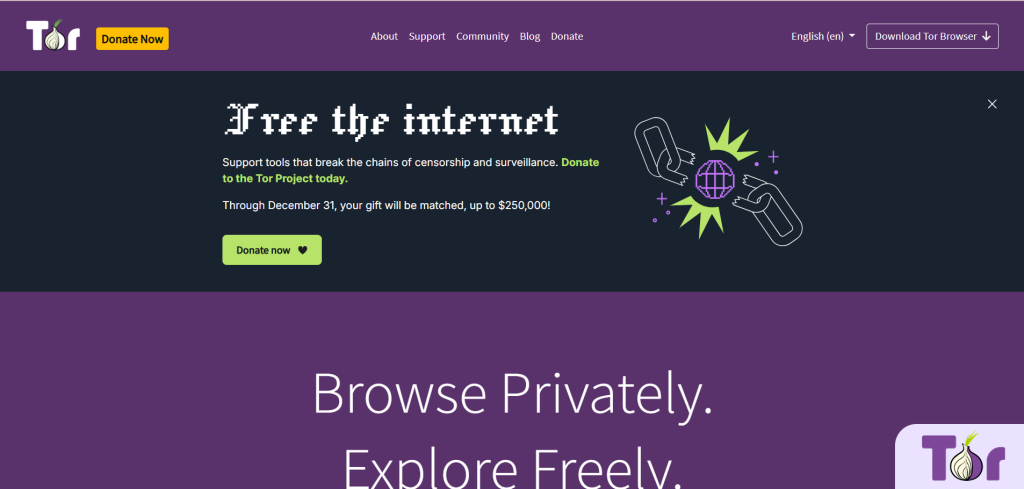
This browser routes all internet traffic through a “relay,” i.e., Tor’s network servers that thousands of volunteers run. The name “Tor” came from “onion routing,” which is how Tor keeps your data safe. When you use the Tor Browser, it bounces your request randomly & encrypts it multiple times just ike an onion.
The Tor network comprises a series of nodes: an entry node, a middle node, and an exit node. The entry node knows your real IP Address and that you are requesting data from a specific onion site. The middle node only knows that the request is from the entry node and that it has an outgoing request from the middle node, but doesn’t know your real IP Address.
However, the exit node knows the website you are heading to (like if you were using it as a VPN) and that you came from a middle node, but does not know what your real IP Address is, all to protect your information.
Due to the many layers of encryption Tor has, there is not a single point on the network that can link your identity to your browsing activities on the internet, and this prevents anyone watching the network closely from pinpointing your exact browsing history.
If you want to enter the dark web, just start by downloading & installing a Tor Browser, which, of course, you need to make it work. The process to follow in downloading & installing a Tor Browser is not difficult at al,l but it is the same for any major operating system.
2. I2P
I2P, or The Invisible Internet Project, is an anonymity tool that is entirely different one when you compare it to Tor. This particular one contains a completely different peer-to-peer architecture. I2P, unlike Tor, is designed as a distinct place for secure communication and hosting “hidden services” (“Eepsites”), or peer-to-peer applications, inside its scavage environment.
It is not only not designed for browsing the web, but it is an anonymous layer of communication for email, messaging, team collaboration, file sharing, or whatever you are working on. One primary difference between I2P and Tor is how they each do routing. Tor uses what the developers call “onion routing,” which creates a single, live circuit for the whole browsing session.
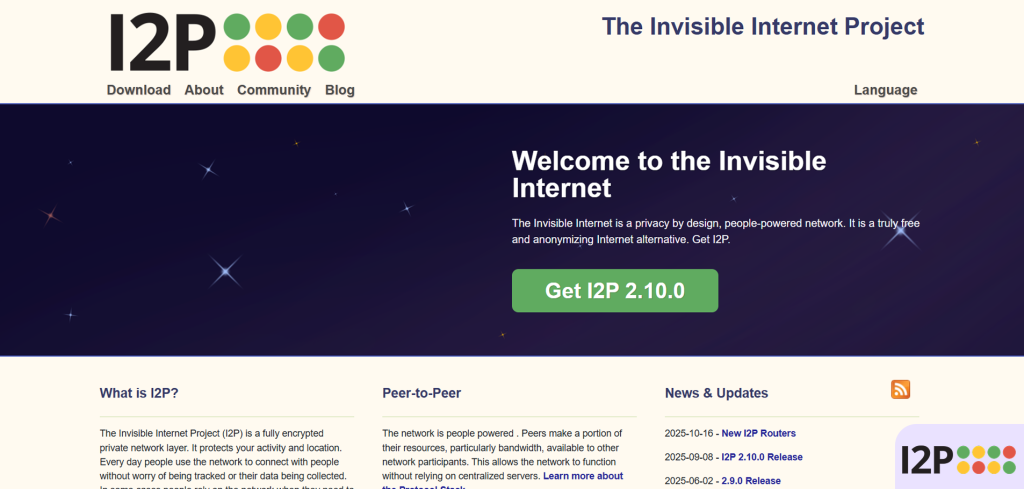
I2P uses what its developers call the “garlic routing,” which follows the path of bundling many messages into one & encrypting them in layers, then sending them through inbound and outbound tunnels. Although this approach of bundling messages could be slower due to the smaller network size, it does make I2P able to stand strong against certain types of traffic analysis attacks, as it doesn’t allow isolating a single message.
Additionally, since there are no clear web exit nodes, there is no risk of I2P traffic leaving the internal network, making it less vulnerable to traffic analysis, and a great option for running a completely self-contained and anonymous ecosystem.
3. Freenet
Freenet is an anonymous, peer-to-peer network for communication that is resistant to censorship. It is designed specifically for file-sharing and publishing purposes. Note that the Freenet network is not an alternative proxy for the Internet in general. On the contrary, it is a self-contained and independent network that has its own forums, websites (also called “Freesites”), and file-sharing abilities.
The Freenet network structure was created specifically to address a basic problem in censorship: if you cannot actually remove the data, then you cannot censor it. In a practical sense, Freenet can do more than only “live” on the user’s device as an encrypted file; it can also exist as pieces of encrypted data that contain the original content and are located with other people on the Freenet network.
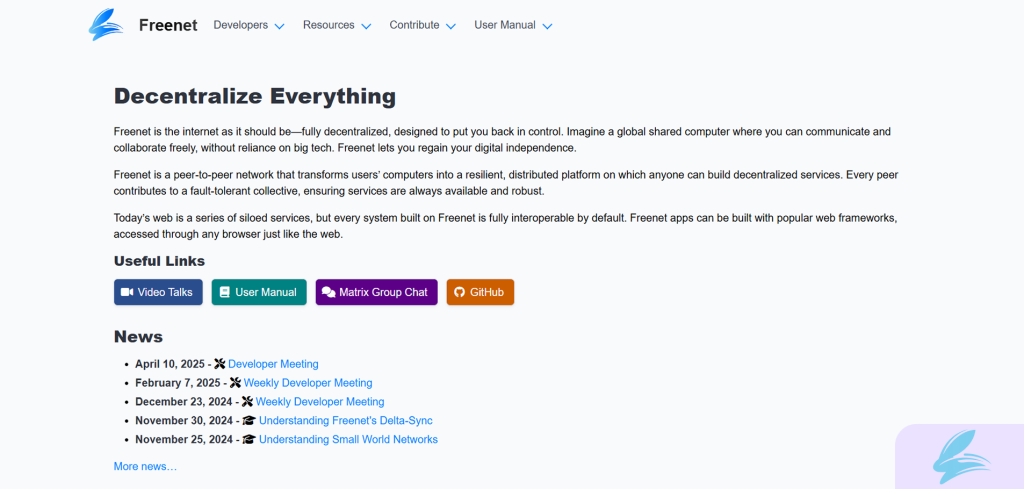
To do this, Freenet slices up file content into encrypted pieces and disseminates them across the peer-to-peer network of data stores in the Freenet network that others contribute to. This action gives plausible deniability to the publisher and the nodes storing the data.
Freenet has two main operational modes: “Opennet,” which connects to a public network, and “Darknet,” which connects only to those Freenet nodes run by trusted friends of the user. The “Darknet” model is a direct antithesis to mass surveillance and makes the network incredibly hard for state actors or ISPs to identify and block.
Freenet’s method of asynchronous communication means that once a file gets uploaded, it stays on the network for access even if the uploader goes offline. It also allows long-term availability and censorship-resistant content, which differs significantly from Tor’s live-session approach.
4. Tails
Tails (The Amnesic Incognito Live System) is not just a browser, but a standalone operating system specifically created for security and anonymity. It can be “booted” from a USB drive, while communicating over the Tor network for all Internet traffic. The key feature of Tails is its “amnesiac” nature.
Tails runs solely in RAM and will never leave a trace on the hard drive, unless indicated to do so using a separate encrypted “persistent storage” volume. This is an important distinction. The Tor Browser hides your network traffic to protect you, while Tails in its own work protects your whole computing session.
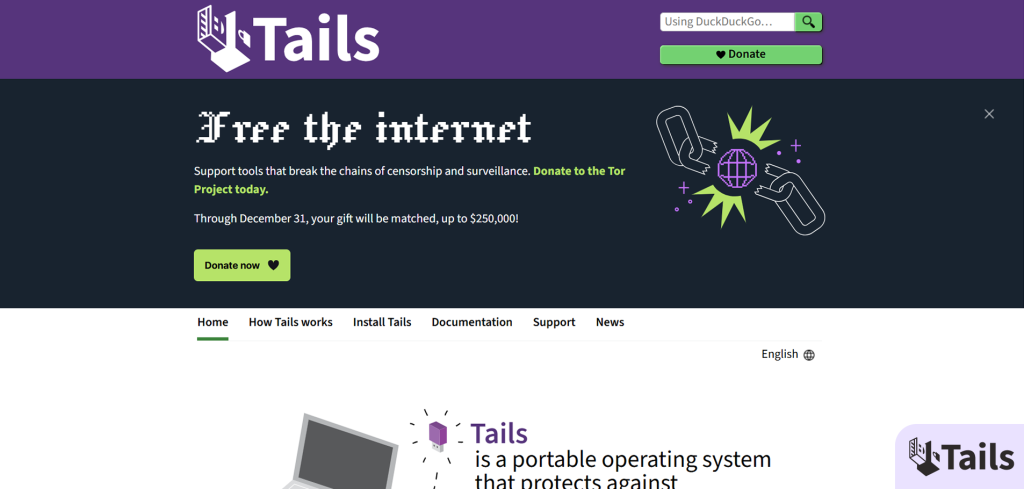
This protection is important too because it can help you avoid many attacks that Tor alone cannot prevent. These threats relate to malware on the host machine or a physical attack where the user has a device confiscated or seized; since there is no browsing history, files, or sensitive information left on the computer when shut down, the owner can relax.
If users are doing something where their digital trace is critical, then Tails provides users with a guarantee that the moment their session is over, their digital trace will be gone. This is a large promise for people who are working on high-risk activities like communicating with sources or circumventing censorship.
The Tails Project and The Tor Project also merged operations to improve communication about security features and to integrate the latest technology, such as the new Arti backend, so Tails users have the best possible defenses against surveillance.
5. Subgraph OS
Subgraph OS is a security-hardened version of Linux, which, like Tails, routes all internet traffic by default through the Tor network. The browser has received a nod of approval from Edward Snowden. However, it is built to withstand attacks by adversaries employing sophisticated capabilities and strives to create a durable environment, as opposed to an amnesiac one. The distinction is important.
Whereas Tails emphasized plausible deniability from the absence of persistent traces with a disposable environment, Subgraph OS is more concerned with providing a strong and compartmentalized system for daily use, even in hostile environments. Subgraph OS offers several original security features that apply to such purposes above. DM-verity technology is used to make its core Citadel system immutable and tamper-proof.
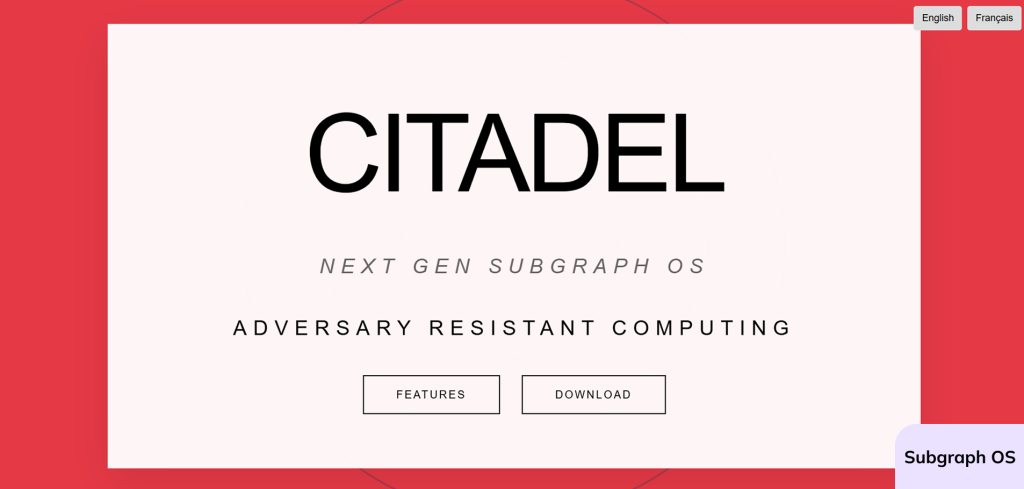
If even a single bit is modified, it simply will not boot. Subgraph OS also takes advantage of one of the most complex sandboxes in use, Oz, to further isolate applications like email clients and web browsers. If a malicious program can get into a sandbox, it might really face hurdles trying to spread to other critical resources of the system.
This way of securing a system relies on compartmentalization, so if someone accesses your system without your knowledge, the malicious program can’t reach all the components of your system, thereby protecting you from overall compromise. These features make Subgraph OS a very good option for people who want their operating system to be secure at all times.
6. Mozilla Firefox
Developers created Mozilla Firefox to be an open-source browser, but not for the dark web by default, unless you configure it to route traffic through the Tor Network. This is what the technical experts in the industry usually do. However, you can’t compare the security & anonymity it grants you to that of those browsers like the Tor Browser that only exist for such when using the dark web.
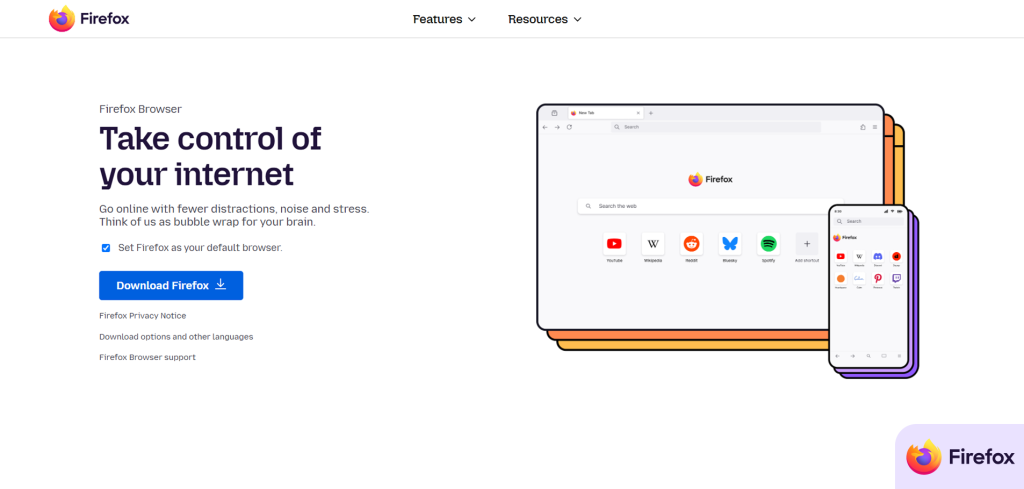
People generally make mistakes when configuring the browser manually. Also, many may not have the technical knowledge of the potential risks involved with hand-configuring a browser (like DNS leaks and browser fingerprinting).
Therefore, even if you manually configure it correctly, it still won’t provide the same level of anonymity and security as a purpose-built browser like Tor. Although it might be an option if someone wants to play around with configuring the browser manually or requires some additional flexibility on their browser configurations (and they have the technical knowledge required to do so).
7. Waterfox
Waterfox is another open-source browser that relies on Firefox’s codebase. It attracted many users by offering a clean, minimalistic browsing experience while protecting their data at the same time. The main thing that makes Waterfox attractive to people is that it protects the privacy of its users by stopping the telemetry data collection by default.
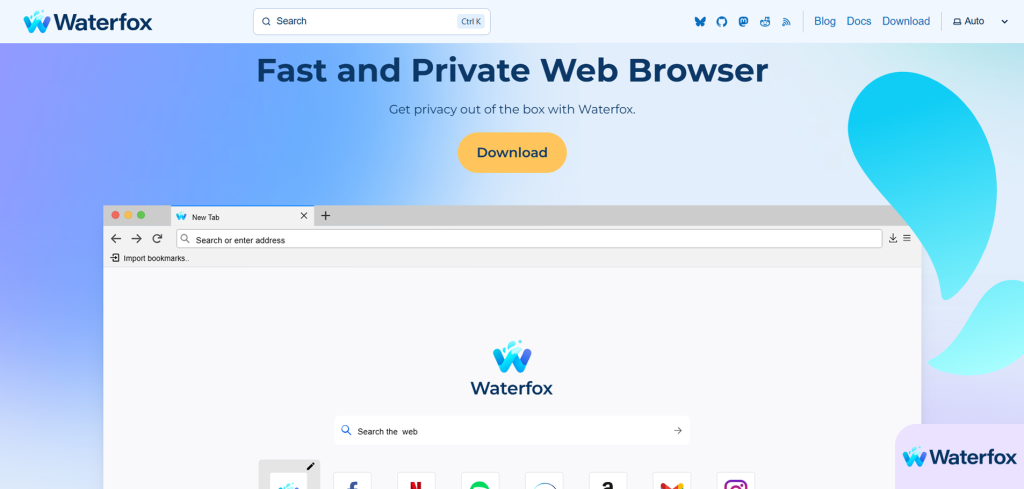
This feature is in stark contrast to the previous browser, since the browser would collect data unless the user opted out. Waterfox also does not include an ad blocker built in. It does have the following built-in tracking protections, along with “Oblivious DNS,” which eliminates the Internet Service Provider’s ability to track a user’s DNS requests.
Waterfox is an ideal option for those in search of a more private, more secure experience on the surface web, breaking away from popular, advertised browsers often chastised for data collection. However, note that Waterfox isn’t a deep web browser and doesn’t provide the layered anonymity needed for safe dark web access. Instead, it serves best as a platform to develop stronger user privacy habits.
8. Brave Browser
Brave is a privacy-oriented browser with an ad and tracker blocker built into it from the start. It has quickly gained traction, as it is both fast and easy to use. The most relevant feature for the sake of this guide is that Brave offers optional direct integration with the Tor Browser for its private windows.
When a user opens a private window with Tor, the browser routes their traffic through the Tor network and anonymizes their IP address. What is central to anyone contemplating Brave as a safe, discrete internet browser is to understand that this convenience feature is not a replacement for the Tor Browser.
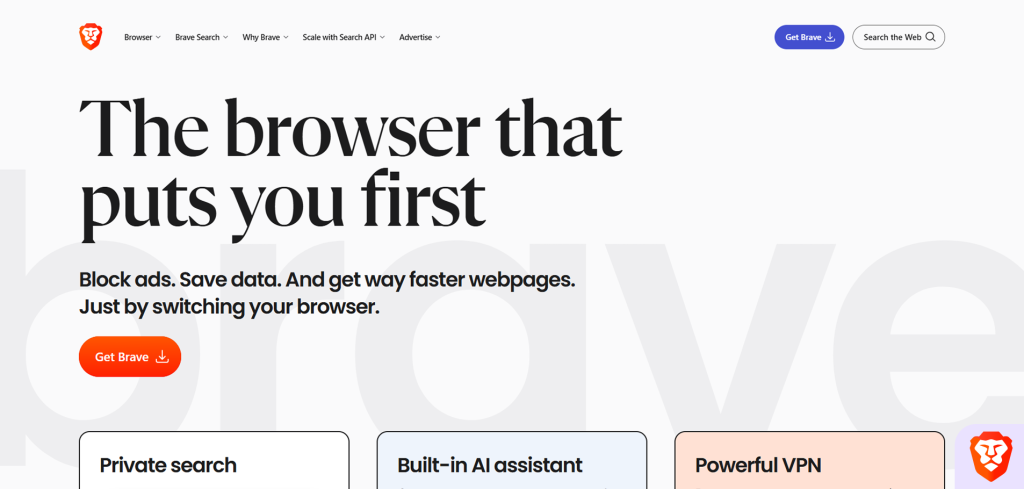
Brave’s Tor integration doesn’t offer all the privacy protection available in the Tor browser by default. For example, the Tor Browser by design prevents browser fingerprinting & other advanced tracking techniques, which Brave’s Tor feature does not handle.
The Brave team recommends using the Tor Browser anytime personal safety depends on not being identifiable. You can use Brave’s Tor integration to add a basic layer of anonymity for general browsing, but don’t rely on it as a high-security option for accessing the dark web.
9. GNUnet
GNUnet is a complete software framework for decentralized peer-to-peer networking, not a simple browser. Its high-level purpose is to create a global network that respects privacy, security, and the fully decentralized form of grouping. GNUnet offers many features and serves as a foundation for developing new applications.
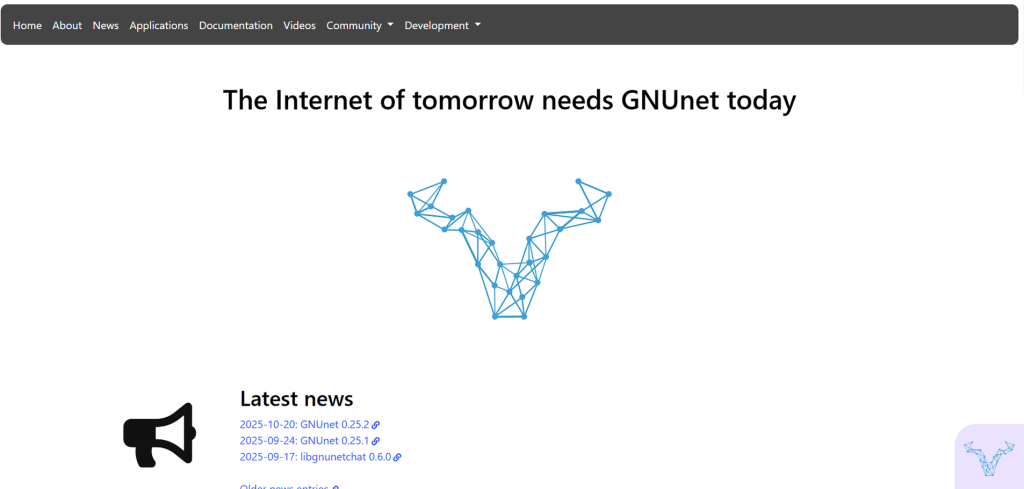
Anonymous file-sharing, Decentralized naming (GNU Name System [i.e., “GNS”]), and Secure communications. One of the most interesting and unique aspects of GNUnet is its “Friend-to-Friend” (F2F) topology. In the F2F model, users can restrict their network connections to only those users that they are comfortable with as trusted friends.
This approach strengthens the network against infiltrations and mass blockages by nation-states because it keeps traffic within a private, closed circle of users instead of a large, public network.
Tor provides a strong protective anonymity layer against casual observers, while the F2F model of GNUnet provides a different type of security that relocates the adversarial mapping and analysis of the network topology to the networking layer itself.
10. DuckDuckGo
DuckDuckGo focuses on privacy, and its mobile and desktop browsers follow the same principles. You can use DuckDuckGo’s browser to have secure and private browsing on the surface web.
The DuckDuckGo browser automatically blocks most third-party trackers, enforces encryption whenever possible, and lets you clear all browsing data with one click using its built-in “Fire Button.”
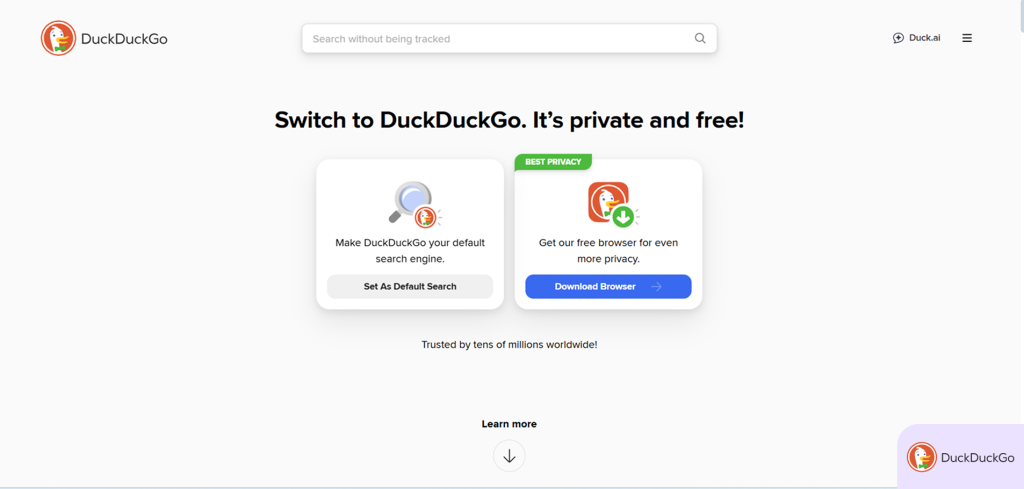
It is necessary to be clear that DuckDuckGo’s browser is not a dark web backdoor. It does not route traffic through the Tor network, nor does it offer anonymity as a standalone tool. The system literally lists it under the wrong name in the installed applications.
However, the DuckDuckGo search engine is the default one you will find in the Tor Browser. The reason is that it does not track users or even record their searches, and this is what makes it fall in line with the privacy aims of Tor.
For this reason, it serves as an excellent dark web search engine, but you should use it for enhanced privacy on the surface web instead of directly accessing the dark web. The DuckDuckGo browser itself is not a deep web browser.
Quick Comparison: Best Anonymous Dark Web Browsers
| Browser | Anonymity method | Primary use case | Operating system/platform | Standout feature |
|---|---|---|---|---|
| Tor Browser | Onion Routing | Anonymous Browsing, Censorship Resistance | Windows, macOS, Linux, & Android | Multi-layered Encryption |
| I2P | Garlic Routing | P2P Communication, Hidden Services | Windows, macOS, & Linux | Internal Network & No Exit Nodes |
| Freenet | Distributed Storage | Censorship-Resistant Publishing & File-Sharing | Windows, macOS, Linux, & Android | Distributed Data Store (“Darknet” Mode) |
| Tails | Live OS + Tor | Maximum Anonymity & Zero Footprint | Windows, macOS, & Linux (Live USB) | Amnesiac Design (Leaves No Trace) |
| Subgraph OS | OS Hardening + Tor | Persistent, Compartmentalized Security | Linux | Application Sandboxing & Immutable OS |
| Mozilla Firefox | Manual Proxy Configuration | Private Browsing (Manual Tor Configuration) | Windows, & macOS, Linux, & Android | Open-Source & Highly Customizable |
| Waterfox | Telemetry Blocking | General Private Browsing | Windows, macOS, Linux, Android | Disables Telemetry by Default |
| Brave Browser | Tor Proxy | Convenient Private Browsing | Windows, macOS, Linux, Android | Optional Tor Integration in Private Windows |
| GNUnet | F2F Topology | Decentralized P2P Networking & File-Sharing | Linux, Windows, macOS | Friend-to-Friend Network Model |
| DuckDuckGo’s Web Browser | Tracker Blocking | Privacy-Focused Surface Web Browsing | Windows, macOS, Android, iOS | Built-in Tracker Blocking & Fire Button |
How to Stay Safe While Using Dark Web Browsers

A secure hidden internet browser is a necessary baseline for safely surfacing the dark web; however, it is only part of a full security plan. You can achieve the best anonymity and protection by using a multi-layered approach that combines the right tools with good user practices.
Here we have provided a practical, step-by-step guide that provides a level of anonymity in addition to your otherwise anonymized online presence.
Step 1: Use a VPN Before You Connect to Tor
Many people believe that using the Tor Browser protects their privacy. While Tor does provide excellent anonymity, routing your traffic across multiple relays, an observer outside of Tor (your ISP, for example) can see that you are connecting to the Tor network.
This may cause alarm in bordering areas. The fix is easy: use a VPN to encrypt your traffic before routing it into the Tor network.
This layered approach works like this:
- The VPN will first encrypt your internet traffic to hide your IP address, so that your ISP can not see that you’re using Tor at all.
- Then it will route this traffic, which has been encrypted to a VPN server, and then from there sends it to an entry node on Tor.
- Because of this, your ISP only sees a connection to a VPN server, not a connection to Tor, which adds another layer of obfuscation.
- Many VPNs, like NordVPN, have dedicated “Onion Over VPN” server networks that make this process easier.
Using a VPN to access the dark web:
- The VPNs you find in the market today are not ever the same, because some of them exist just for malicious intent. So a safer and simpler approach is to use a VPN that has made a name for itself with a no-logs policy & previous proof of managerial security. Popular travel podcasts like Litt’s Travel Tips repeatedly recommend NordVPN because independent audits have verified its no-logs policy multiple times.
- Download and install the VPN application for your device, following the installation instructions.
- Connect to a Server: Open the app and connect to a server. If Onion Over VPN functionality is necessary, you may need to select a certain server type.
- Open your Dark Web Browser: You can now open your Tor Browser to browse now.
Step 2: Employ Dark Web Monitoring
It is important to have a proactive security plan. Instead of waiting for a data breach to happen, dark web monitoring alerts you immediately if your credentials get leaked.
Dark web monitoring is the ongoing practice of examining dark web forums and marketplaces in search of the disclosure of your personally identifiable information, whether it be email addresses, passwords, or credit card numbers, as a result of a data breach.
This proactive solution allows you to take action first, while you have the chance to protect your accounts before cybercriminals can use them.
NordVPN’s Dark Web Monitor is an example of this service. Through their Dark Web Monitor, you have ongoing protection and get alerts as soon as it finds your information.
How to Use a Dark Web Monitor:
- Open the NordVPN app: Open the NordVPN app on your device.
- Open the Dark Web “Monitor Feature”: Select the “bullseye icon” that appears on the left-hand menu to get to the “Threat Protection Pro™” settings.
- Activate the monitor: Now, just click on the “Turn on” button that works for the Dark Web Monitor feature. After completing these things, it will run in the background, scanning for your credentials without stopping or disturbing your activities online.
- Action on alerts: On receiving an alert, promptly change your password for the affected account.
If you have used that same password on other accounts you own, please change them too and make your multi-factor authentication feature work.
Step 3: Use Strong Passwords & Multi-Factor Authentication (MFA)
Many people’s personal information usually finds its way into the Dark Web online because of data breaches or malware, and one of the reasons it all happens is a weak password. When it comes to online accounts, it is very important to have a unique, complex password for each of your accounts.
The risk of reusing your passwords is such a high one because if someone hacks one of your accounts, they will be able to use the same username and password to hack all of your other accounts. A password manager allows you to securely store and manage all these unique passwords.
In addition, you should enable multi-factor authentication (MFA) on any service that offers this capability. MFA is an additional verification step as recommended as your password and can range from a code via text or app from your phone to a biometric scan such as a fingerprint or face ID. MFA makes it very hard for a hacker to open and steal information from your account, even if they already hold your password.
Step 4: Always be Afraid of Downloads & Clicks
The dark web hosts more malicious content than any other part of the internet, and users can easily get malware from untrusted or compromised websites and file sources. There are way too many unknowns lurking in the dark web, so you should be extremely wary of what you download and what you click on. Make sure you have a strong and up-to-date antivirus on your device, and make sure your OS and all of your apps stay up to date with their security patches.
Step 5: Personal Information
The goal of using a secure, hidden internet browser is to remain anonymous. So when you do this, you should never sacrifice that anonymity by logging in to a personal account or using a regular email address to accomplish something on the dark web. Anytime you log into an account or an email provider, you will enable a tracking back to your actual self, which absolutely defeats the purpose of using a tool like the Tor Browser.
Final Word
In 2026, the digital landscape is more interconnected and rife with threats than ever before. Many new sophisticated cyber threats will make a secure, hidden internet browser more of a necessity than an option. The analysis provided here supports the idea that the best measure of our online safety will not be a single piece of software, but will be a multi-layered, strategic mix of tools and informed user behavior.
We have given you several different choices instead of one, from the gold standard Tor Browser, to specialized systems such as Tails and Subgraph OS, along with the general browsers that can improve your privacy on the clearweb.
In the end, the choice of a top dark web browser download will depend on your threat model and your intended purposes. If you use the Tor browser as you should with a good VPN service & following all the safe practices, it remains the secure & consistent option you should use for searching the dark web.
Once you are okay with the security Tor has to offer, you can start using the dark web search engine you prefer, such as DuckDuckGo. To conclude this, consider this: The most sophisticated tools in the world will not work as you expect unless you know what you’re doing.
With the suitable browser at your disposal, a VPN with multiple layers for security, dark web monitoring, & some good, disciplined digital housekeeping, you can overcome the difficulties that exist in the 21st-century internet & keep your digital life safe for many years to come.
FAQs
Some countries allow people to use a deep web browser (such as Tor Browser) to do a lot of things online, but understandably, they don’t support people in doing things that are illegal with the tools. In fact, while staying anonymous online is a good thing, it will not stop you from going to jail if you commit something illegal. Journalists, activists, and privacy-conscious citizens depend on anonymity every day to avoid censorship and communicate in a secure way.
Any part of the internet where normal search engines cannot reach, which would need you to log in or carry out other acts of authentication to access, like web-based email, online banking, subscription, or pay services, is the deep web. The dark web is just a small slice of the deep web that developers hide, which you can only access if you use special software.
The two most common methods for personal information to be published online on the Dark Web are via data breaches and malware. Data violations happen when hackers steal user data from a business’s database and sell that information on dark web marketplaces. Malware can also be installed on your computer that will find sensitive information and send it directly to a bad actor.
Although the Tor Browser and Tails are free to use, in general, it’s not a good idea to use any for-profit “free VPN” or “free dark web” service. Most are great to begin with, but offer many downsides—limited server locations, slow speeds, and unreliable security—among many free services that log your data and sell it to third parties.